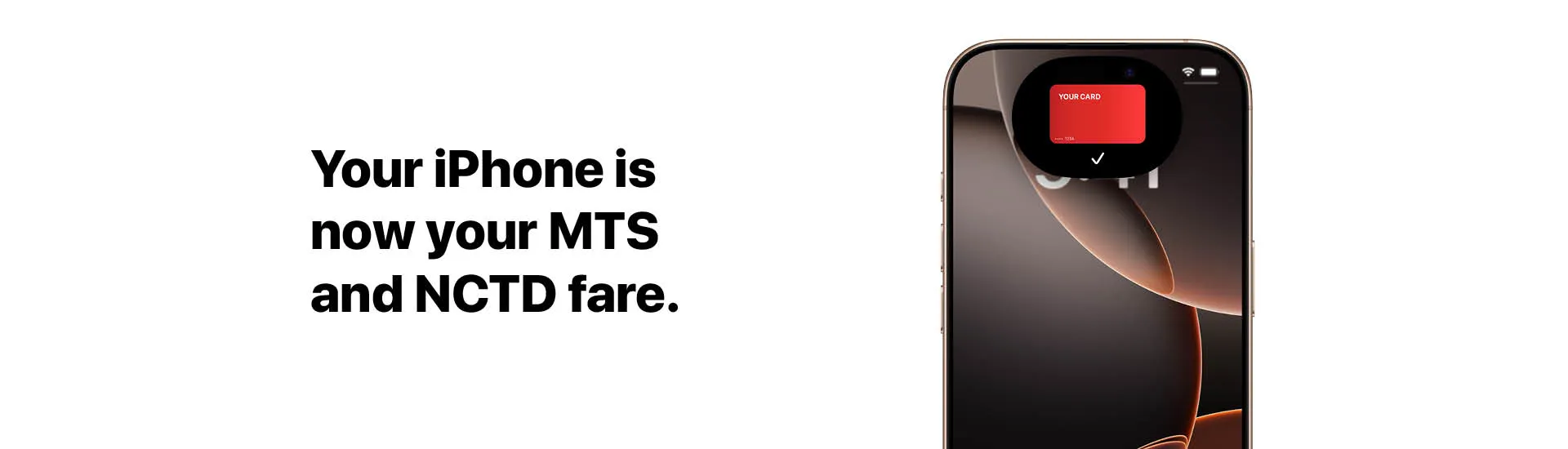
A fast way to travel
Apple Pay is a better way to pay and ride the bus, Trolley, COASTER, or SPRINTER with your debit or credit card on iPhone and Apple Watch.
Just tap and ride.
Pay quickly for your MTS and NCTD fares with Apple Pay. Simply hold your iPhone or Apple Watch near the PRONTO validator (no need to wake or unlock the device or open any app), then board the bus, Trolley, SPRINTER or COASTER.
A one-way adult fare will be deducted and will be valid for unlimited transfers for two hours. Please note: Contactless Payments do not include fare capping by day or month.
On the COASTER, tap on and tap off every time, every ride, with the same iPhone or Apple Watch.

Extra security. Built right in.
When you purchase your MTS and NCTD fares with a debit or credit card on Apple Pay, you can take full advantage of the privacy and security features built into iPhone and Apple Watch. Your payment card is stored on the device, which means Apple does not see when you use it—helping keep your data private and secure.
Want to double check your transit fares purchased with Apple Pay? Open Apple Wallet on your iPhone or Apple Watch, choose the card you use to pay for your MTS and NCTD fares to then see the transaction details.
If you misplace your iPhone or Apple Watch, you can use the Find My app to lock and help locate the device and suspend your payment cards or remotely erase the device and its cards.
Ride, even when your iPhone needs a charge.
If your iPhone needs a charge, you will still be able to pay for your MTS and NCTD fares using your debit or credit card with Apple Pay. With Express Mode enabled, power reserve provides up to five hours of support, so you can still ride MTS buses and Trolleys, and NCTD COASTER, SPRINTER, FLEX and BREEZE services.
Frequently Asked Questions
You will need iPhone SE, iPhone 6s or iPhone 6s Plus, or later, with iOS 12.4 or later, or Apple Watch Series 1 or Series 2, or later, with watchOS 5.2.1 or later.
Yes. Just make sure that you have added a payment card to your iPhone and Apple Watch and enabled Express Mode. You can add a card to Apple Watch with the Apple Watch app on your iPhone. Remember to use the same device each time you transfer or when you tap on and tap off when paying with Apple Pay.
Only one card will ever be charged at a time. To ensure that only your chosen payment method is charged, always keep your physical cards separate from your Apple devices when paying for transit using Express Mode.
No. Only use one device each time you transfer during the two-hour transfer window.
No. Express Mode can only be used on transit. Face ID, Touch ID or your passcode will still be required when using Apple Pay at other locations.
You can use Apple Pay with your debit, credit, or pre-paid card to pay for an MTS and a NCTD fare on the same device.
You cannot use Apple Pay to pay for multiple fares for multiple people on the same device. Each passenger will need their own payment method to pay for their own fare.
Not at this time. You can only use a credit, debit or pre-paid card to pay with Express Mode using Apple Pay.
Go to Apple Wallet and select your debit or credit card. Then tap on [circle] and choose Account Details. Scroll down to Express Transit and tap your card.
You can use your MTS and NCTD fare to travel anywhere MTS and NCTD goes – from the border up to La Jolla and onto Oceanside, to the beaches, North County, South Bay, and out to East County in San Diego.
Not yet. If you don’t want to be charged more than the cost of a Day Pass in a single day or a Month Pass in a single month, consider using the PRONTO app or a PRONTO card.
You may be able to use your Express Mode cards on your iPhone even when your device needs to be charged. With compatible iPhone models, you might be able to use power reserve with some cards that have Express Mode turned on for up to five hours when your iPhone needs to be charged. To learn more about Express mode with power reserve, visit: https://support.apple.com/en-us/105123
No. Apple does not charge any fees when you use Apple Pay.
Fare inspections will take place the same way as it does with a PRONTO card or app. Present the contactless payment method you used to Code Compliance Inspectors (CCI). CCIs will use a handheld device to tap your iPhone and verify if a fare was paid. Inspectors will not be able to charge your credit card. If you do not have a valid fare, you will receive a $25 citation.
Disclaimer
This feature is available only in select cities and transit systems. Requires eligible device and OS version. See apple.com/wallet for details.
Apple Pay is a service provided by Apple Payments Services LLC, a subsidiary of Apple Inc. Neither Apple Inc. nor Apple Payments Services LLC is a bank. Any card used in Apple Pay is offered by the card issuer.
