PRONTO Reduced Fare Online Application FAQ
Para obtener esta información y aplicar en español, haga clic aquí.
Upang makakuha ng mga tagubilin sa Tagalog, mag-click dito.
Để nhận hướng dẫn bằng tiếng Việt, bấm vào đây.
Applying for a Youth or SDM Card
Use the steps below to apply for a reduced fare online, or go in-person to the MTS Transit Store or NCTD Customer Service location.
To verify your age online, have the following ready:
- An email address
- A valid document confirming you are eligible for a Youth or SDM pass (see examples)
- A profile photo of yourself (a selfie, for example). You cannot take a picture of your ID for this.
- If you are under 13, you will need a trusted adult to help you complete the form*
Here's how to use the PRONTO website:
- Click 'Login' in the upper right corner on a computer (or, select the person icon on a mobile phone). If you have the PRONTO app, use your same login information on the website. If you need to create a new account, select the option to 'Register.'
- If you don't see your card number listed on the 'My Cards' page, select 'Add a Pronto Card.' If your card is already in the account, select 'Apply for Youth, Senior Disabled Pass' in the menu options. If on mobile, tap the top left “Profile” icon for your profile menu to access the link.
- Scroll to the bottom of the terms and conditions, then click 'I Agree.'
- Click 'I have a PRONTO card,' and on the next screen, select your card and the appropriate category for the 'Reduced Fare Type.'
- After you click 'Next,' you will see a pop-up screen. If you are a youth or senior AND have a driver's license, passport or Real ID, select 'Yes.' If you do not, select 'No.' Students using a K-12 school ID or other school form must select ‘No.’
- Enter your first and last name, then type in your birthday (MM/DD/YYYY).*
- Upload a copy of your ID and/or other eligibility document, if applicable.
- Upload a picture/selfie of yourself. Your face must be showing (no masks or sunglasses), no one else should be in the picture and it cannot be a picture of your ID.
- After you submit the photo and document(s), center your photo in the square, and confirm your information is correct, then click 'Submit.'
If your application was approved automatically (youth and seniors who applied with a license or passport), you will get a confirmation message on screen, and see your new expiration date on the 'My Cards' page.
If your application is being reviewed for approval, you should receive an email confirming your card has been verified within a few days. Check your inbox for any emails sent from the PRONTO team in case they have a question or problem with your submission.
* If you are under 13, after you enter your birthday, enter the email of a trusted adult. They will receive a code that you need to enter within 10 minutes.
Frequently Asked Questions
Options for checking status include:
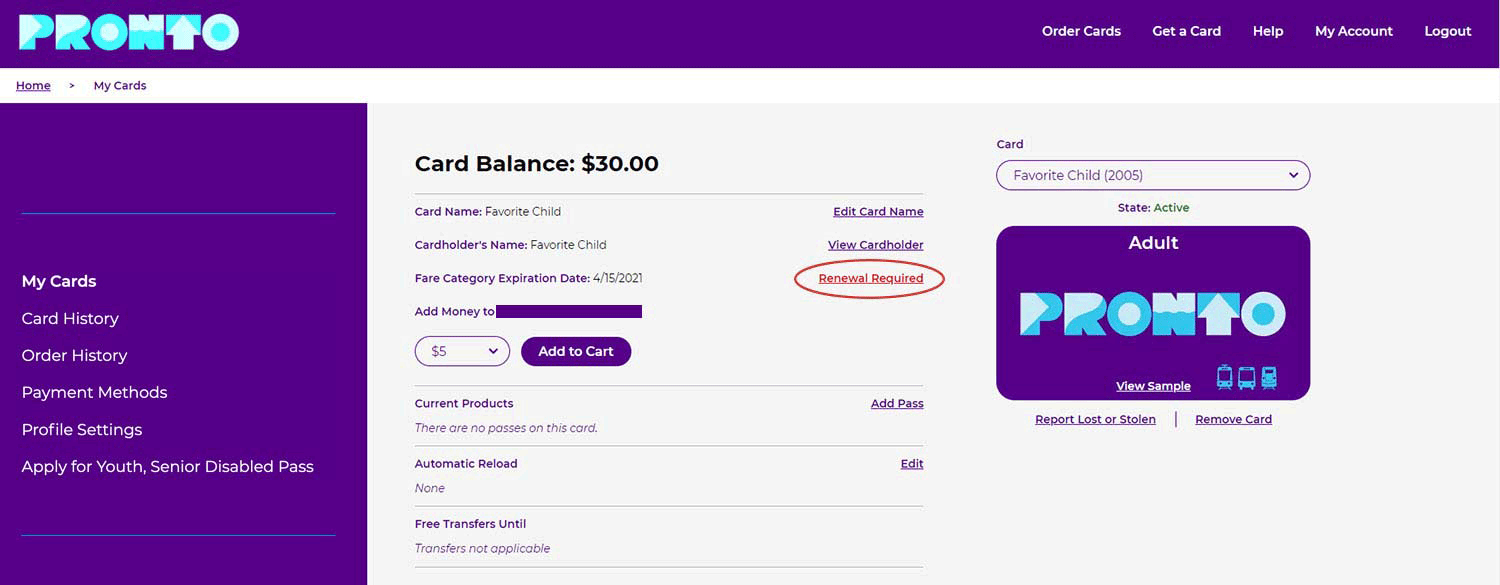
- Visit RidePRONTO.com and access your account. Look for the “Renewal Required”on the “My Cards” page within your account (see above).
- Call the PRONTO Support Center at 619-595-5636 (weekdays 7:00 a.m. to 7:00 p.m., or Saturdays 10:00 a.m. to 2:00 p.m.)
- Visit the Transit Store at 1255 Imperial Avenue, San Diego, CA (weekdays 8:00 a.m. to 5:00 p.m.)
- Visit the NCTD Customer Service locations:
- Oceanside Transit Center, 205 S. Tremont Street, Oceanside, CA 92054 (weekdays 7:00 a.m. to 7:00 p.m.)
- Vista Transit Center 100 Olive Avenue, Vista, CA 92083 (weekdays 8:00 a.m. to 5:00 p.m.)
- Escondido Transit Center 700 W. Valley Parkway, Escondido, CA 92025 (daily 7:00 a.m. to 7:00 p.m.)
Anyone applying for a new or extended reduced fare is required to provide proof of eligibility. Riders can apply using the online application, in-person at the MTS Transit Store or at any of the three NCTD Customer Service locations.
In addition, riders who received reduced fare eligibility via the MTS website, received a PRONTO card at an outreach event or converted their eligibility status over the phone since July 2021, were given temporary eligibility. As such, those riders are required to provide proof of age (youth and seniors) or other eligibility (disabled and Medicare riders) before March 31, 2025. Failure to provide proof of eligibility before the deadline (March 31, 2025) will result in a loss of access to free or reduced fares.
Anyone with a PRONTO Photo ID card does not need to provide proof of eligibility.
Starting February 1, MTS will issue citations to riders without a valid fare.
All riders are expected to have a valid fare. Bus operators and Code Compliance Inspectors (CCI) are trained and are required to ask all customers to provide fare or a valid pass in order to utilize MTS’s service. For youth riders, this means having a Youth PRONTO card or app account.
- You can get immediate temporary ‘Youth’ status on your PRONTO card or app account by calling PRONTO Support at 619-595-5636. Each card is only eligible for temporary access one time. During that time, riders should use the online application or go to the MTS Transit Store or NCTD Customer Service Center to get verified.
If, however, someone appearing to be around 15-18 is riding without a fare, they may be asked to show proof of their age to confirm whether they are a youth or not. In this case, youth could show:
- A valid school photo ID
- Login to their online school grade system that shows their photo/grade
- A driver’s license or other ID that shows their birthdate and photo (photos of IDs like driver’s licenses, passports, etc. will also be accepted)
In these situations, MTS bus operators and CCIs are trained to educate youth about the need and the process to get signed up for Youth Opportunity Pass (YOP). Please note: a school ID or other ID that shows your age is not considered a valid fare. While a school ID or other ID may be shown to confirm age and/or avoid citation, it is not considered a valid fare for riding the bus or MTS services.
If a youth rider does not present valid fare or Youth PRONTO card or app account upon request, and does not have proof of their age to show they are a youth, it may result in the need to pay for a one-way fare in order to utilize MTS services.
In more limited circumstances, another potential consequence of riding without a valid fare is that it could lead to a citation for fare evasion. This limited case may occur if an individual that appears to be over 18 years old to CCI 1) does not have a valid fare or Youth PRONTO card, 2) has no proof of age and 3) and chooses not to pay for a one-way fare in order to utilize MTS services. In this instance, if issued a citation for fare evasion, and you have proof that you are eligible for a Youth PRONTO card or app account, visit the MTS Diversion Program and choose the option to appeal citation. MTS will aim to void any citation eligible for MTS Diversion Program that was issued to a youth rider.
MTS wants to avoid these situations in which a youth may have to pay a one-way fare or be cited and highly encourages all youth riders register for a Youth PRONTO card or app account.
It is MTS’s aim to do the best we can to ensure youth riders can utilize the benefits of the YOP program. If a youth rider has any experience that does not follow the process as described above, please let us know as soon as possible so we can review and take the appropriate action as necessary. Contact [email protected], or call 619-557-4555.
No. Riders with a current, valid PRONTO Photo ID Card have already provided their proof of eligibility to MTS and NCTD, and do not need to do so again until the expiration date on their PRONTO Photo ID Card.
Also, riders who have a photo on file (either submitted online or taken in-person at the MTS Transit Store or NCTD Customer Service location) will no longer need to carry proof that they qualify for reduced fares when riding transit. Fare inspectors can use your photo to visually verify that the person using your pass matches the PRONTO profile photo associated with your account.
To use the online application, riders will need the following:
- An email address (to login or register for PRONTO account)
- Government Issued Photo ID and/or qualifying documentation (varies by reduced fare type, see examples here)
- Profile picture (see examples)
- If ordering a new PRONTO card, a valid credit card (Visa, Mastercard or Discover)
Please note: If you are not a Senior or Youth rider with a government-issued photo ID showing your birthdate, please expect up to a few business days for reduced fare approval. If you need approval sooner than 10 business days, go to the MTS Transit Store or NCTD Customer Service locations for assistance. If you need immediate approval for a reduced fare, please call the PRONTO Support Center at 619-595-5636, as they may be able to assist you with temporary approval.
First, visit RidePRONTO.com to access the Online Application. If you haven’t already, you will need to register for a PRONTO account. Depending on what pass you are applying for, you will need one of these documents below:
Youth (18 and under):
- Birth Certificate OR A valid government-issued photo ID with birthdate (preferred) OR
- K-12 School ID OR
- School Enrollment form or transcripts (see example)
- Youth under 13 will also need a parent or guardian to assist them with the process
Seniors (65+ or born on or before September 1, 1959):
- A valid government-issued photo ID with birthdate (includes driver's license, senior ID card, permanent residency card, passport, foreign ID card, etc.)
Medicare:
- Medicare card + government-issued photo ID
Disabled:
- DMV Placard ID (Receipt) + a government-issued photo ID
- Veterans Administration Award Letter confirming a minimum 50% service connected disability + a government-issued photo ID
- NCTD or other California transit agency unexpired reduced fare disabled or complementary paratransit ID + government-issued photo ID (if no photo included on disabled ID)
- MTS or NCTD Long-Form Approval Letter + government-issued photo ID
Once your PRONTO account is set-up:
- Add your information to your profile including your PRONTO card number, if you already have one, OR add your billing and shipping information if you are ordering a new card.
- In the application, you’ll select the type of reduced fare you are applying for, then provide your basic information (name and birthdate).
- Upload your proof of eligibility documents and/or photo ID card.
- Next, you’ll be required to upload a profile picture (ie: selfie, picture should be a clear photo of your face, facing the camera). If applying for automatic qualification (seniors or youth 13+), you will be prompted to take a live selfie. All other applicants can upload a saved profile picture. Examples of accepted/rejected profile pictures coming soon.
Once your application has been submitted, you will either receive automatic approval (available for seniors and youth 13+), or you will be directed to our manual verification process (up to a few business days for review/approval) where a member of the PRONTO Support Team will review your application documents and grant or deny a reduced fare.
Once you have been approved for a reduced fare, you can view your eligibility expiration date under ‘My Cards’ in your PRONTO account online.
Senior and Youth riders with a valid government issued photo ID showing their birthdate may be approved automatically and have their account status updated immediately. For all other riders, the manual verification process may take up to a few business days. If you do not qualify for the automatic approval process in the online application and cannot apply in-person, but need immediate access to a reduced fare, please call PRONTO Support at 619-595-5636 for further assistance.
Once approved, your account (through the PRONTO card or app) will be updated in the system. You can check the status of your account online at RidePRONTO.com under the ‘My Cards’ section. If your request is rejected, you will receive an email to the email address assigned to your PRONTO account.
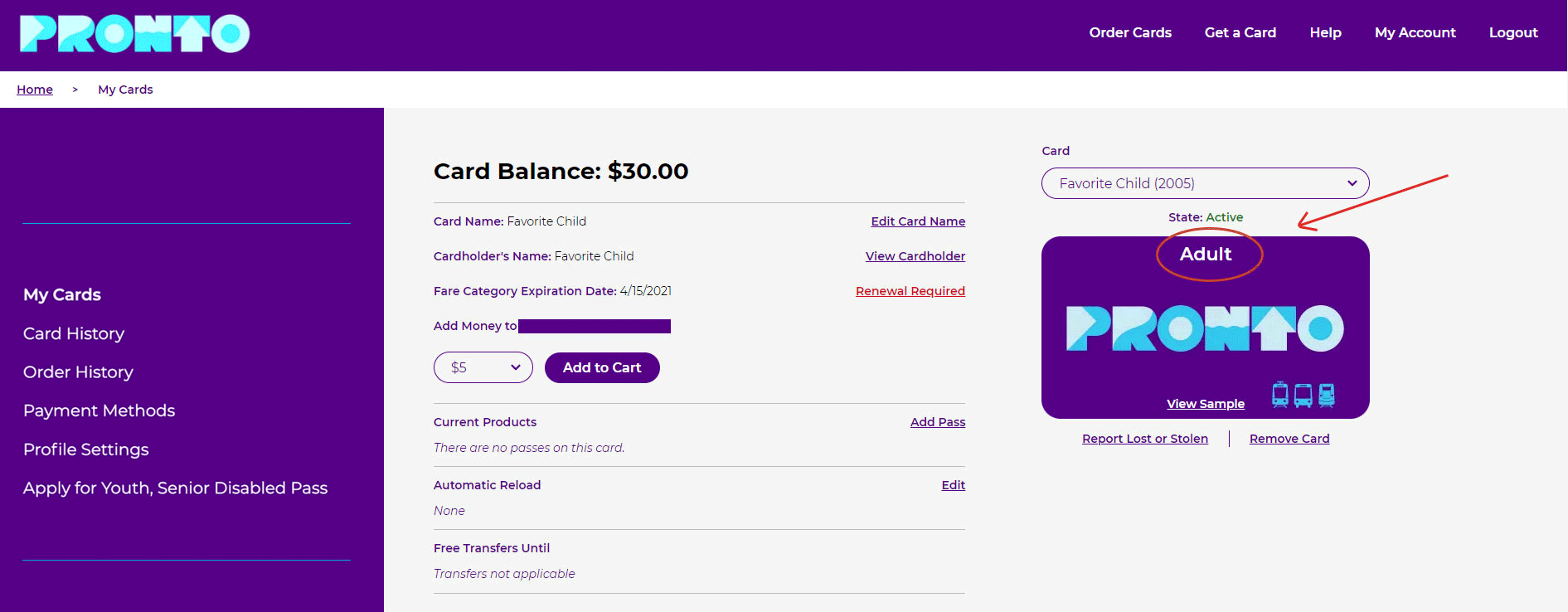
Visit RidePRONTO.com and access your account. If your PRONTO card says ‘Adult,’ your application has not been approved yet. If it says ‘SDM’ or ‘Youth,’ your reduced fare status has been verified and your card is ready to use with the discounted fare rates.
Look for the “Renewal Required” on the “My Cards” page within your account to see when your reduced fare status expires. Please note: seniors will see an expiration date 20 years in the future, but will have their senior status extended automatically.
Reduced fare eligibility varies by the category and type of documentation provided.
- Youth: Expires on last day of the month of your 19th birthday.
- Senior: Never expires. (Seniors will see an expiration date far in the future, however the PRONTO Support Team will automatically extend/update expiring senior accounts as needed.)
- All other reduced fare classifications (Medicare, SSI/SSDI, Disabled, Veteran) will have variable dates pending what shows on the corresponding eligibility documentation. You can find your expiration date in your PRONTO account online (see ‘Renewal Required’ under ‘My Cards’), or call PRONTO Support at 619-595-5636.
MTS and NCTD have historically required all customers seeking an SDM or Youth reduced fare to verify their eligibility. When MTS and NCTD transitioned their fare collection system to PRONTO in September 2021, the Reduced Fare Online Application was not yet developed. To limit disruption of service to riders with a reduced fare, a temporary approval was granted on the honor system in order to allow SDM and Youth riders to continue traveling with the appropriate discounted fare.
Now that the Reduced Fare Online Application is available MTS and NCTD need to ensure those riding in the Reduced Fare category are actually eligible. As such, the resumption of mandatory verification will be required for all riders seeking a reduced fare beginning in December 2023.
Providing your proof of eligibility for reduced fare ensures that you can travel without interruption for the longest period of time possible. Youth will have their eligibility set through the last day of the month of their 19th birthday. Senior eligibility will never expire. All other reduced fare eligibility will be determined by the date of validity on your qualifying documentation.
In addition, riders who have a photo on file (either submitted online or taken in-person at the MTS Transit Store or NCTD Customer Service location) will no longer need to carry proof of eligibility when riding MTS or NCTD services. Fare inspectors and operators can visually verify that the person riding with the reduced fare matches the PRONTO profile photo associated with that card.
Call PRONTO Support at 619-595-5636, or visit the MTS Transit Store (1255 Imperial Avenue, San Diego, CA) or one of the following NCTD Customer Service locations:
- Oceanside Transit Center, 205 S. Tremont Street, Oceanside, CA 92054 (weekdays 7:00 a.m. to 7:00 p.m.)
- Vista Transit Center 100 Olive Avenue, Vista, CA 92083 (weekdays 8:00 a.m. to 5:00 p.m.)
- Escondido Transit Center 700 W. Valley Parkway, Escondido, CA 92025 (daily 7:00 a.m. to 7:00 p.m.)