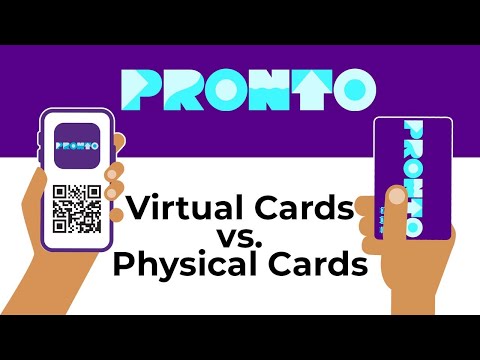Frequently Asked Questions

PRONTO cards are $2 and available at retail outlets, the MTS Transit Store and NCTD Customer Service Centers, and ticket vending machines. Purchasing a card at ticket machines, the MTS Transit Store or NCTD Customer Service Centers will require a minimum load of $3, and purchasing at a retail network will require a load of $5. A complete list of available retail locations is available on the card map. (Please note: some retail outlets will only load value onto cards and not sell cards.)
Regardless of where you purchase your PRONTO card, all cards are initially sold as Adult cards (no more SDM or Youth specific cards). Cards and PRONTO mobile accounts can be changed from an Adult to a reduced fare (SDM or Youth) account at the MTS Transit Store or NCTD Customer Service Centers, by calling the PRONTO Support Center, or online. If you already have an Adult PRONTO card, you can request a change to a Reduced Fare Card online at: https://www.sdmts.com/PRONTOReducedFares. Conversions take place the same or the next business day.
You need a PRONTO card before setting up an account (unless you're using the mobile app). Once you have a card, you can register online here. You will need an email address to set up a PRONTO account online. (Riders without an email address can register their card in-person at the Transit Store, or over the phone with the PRONTO Support team at 619-595-5636.)
Once in the account, you can:
- Add your PRONTO card number for balance protection and account management
- Link a credit or debit card for quick and easy payments.
- View your past trips and charges, monitor progress towards earning a Day or Month Pass, and more.
- You can also add family members to the same account to manage multiple PRONTO products in one place
If you wish to use the mobile app in addition to a physical card, you should use the same email address and login information for the PRONTO app to ensure the accounts are linked.
NOTE: Physical PRONTO cards and virtual cards on the PRONTO phone app are not interchangeable. They act as separate cards.
The PRONTO mobile app is available for rider download in the App Store and Google Play. You can find the app by searching for "PRONTO San Diego" or by clicking here for the app links. Riders can download the mobile app and register using their email address, and by adding a payment option (credit or debit card - Apple Pay and Google Pay are not currently accepted).
Note: At this time, only Visa, Mastercard, and Discover Card payments are accepted in the mobile app.
You can use the PRONTO app to manage your account (including both your physical card and virtual card). NOTE: Physical PRONTO cards and virtual cards on the PRONTO phone app are not interchangeable. They act as separate products.
With PRONTO, you always get the best fare! The primary difference is that riders do not need to buy passes in advance. You can earn-as-you-go by adding money to your PRONTO account. Every time you tap or scan to board a vehicle, the appropriate one-way fare is deducted from your balance. A rider will never be charged more than a Day Pass in a given calendar day, regardless of how many trips/taps they make. Likewise, a rider will never be charged more than a Month Pass regardless of the number of trips/taps in a calendar month. You will be able to track your progress toward a Day or Month Pass on your PRONTO app or online account.
Riders still have the option to buy a Month Pass in advance for all buses, Trolley and SPRINTER. COASTER will require up-front payment for a Day or Month Pass.
PRONTO is also an account-based system that allows for real-time account management. You can use your smartphone to load money to the account instantly. Value can also be added online, over the phone, at ticket vending machines, retail outlets, and the MTS Transit Store and North County Customer Service Centers; and this value will be available instantly through every method. No more waiting!
No. You can add money to your PRONTO card online, through the mobile phone app, at ticket machines, at any one of our participating retail partners, at the MTS Transit Store and NCTD Customer Service Centers or by calling the PRONTO service center (619.595.5636) for assistance.
You cannot pre-pay for a Day Pass, but you can add money to your PRONTO account in the amount of a Day Pass (or add more money for future use, too) and use the “best fare” capabilities to earn a Day Pass if you make enough trips in a day (watch our "How Does Best Fare Work?" video). The appropriate one-way fare is deducted every time you board a vehicle and tap your card/scan the mobile barcode. In a single day, no more than the value of a Day Pass will be deducted from the account, no matter how many rides are taken that day.
Over the course of a month, you can add more money to your account to continue riding. During the calendar month, no more than the value of a Month Pass will be deducted from the account no matter how many rides are taken in a given calendar month. You can track your progress toward a Day or Month Pass in your online account.
If you chose, you may purchase a Month Pass in advance. Month passes are only valid from the first calendar day of the month through the last.
Month passes for the current calendar month are available for purchase from the 20th of the prior calendar month through the 19th of the current calendar month.
Example: If purchasing a pass October 1st through the 19th, your Month Pass will be good for the month of October. Starting on October 20, passes purchased will be valid starting November 1.
In the example above, if you needed to ride from the 20th through the end of the month, you’ll need to load money (stored value) to your card to cover your trips for that period.
Please note:
- The COASTER requires advance purchase of Day and Month passes. One-way COASTER fares can be deducted from money loaded into a PRONTO account, but tapping and having one-way fares deducted will not result in a Day Pass best fare on COASTER. COASTER Day Passes purchased at a ticket machine are valid for the day or purchase only and must be used the same day.
- The SPRINTER /BREEZE Only pass also requires up-front payment, and is not part of the best fare program (SPRINTER and BREEZE services are included in the Regional Month Pass too).
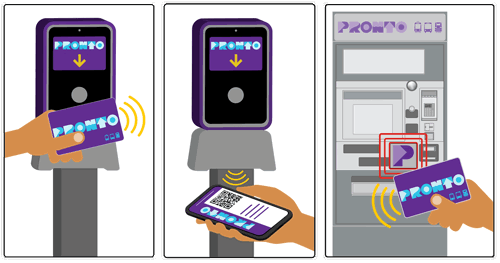
Look for these validators!
Validators are located throughout Trolley, SPRINTER and COASTER platforms, and at the entrance of all MTS and NCTD buses.
You can tap your PRONTO card at MTS Trolley station ticket machines which can be used as a validator for MTS services. For the mobile app, use one of the purple validators on the platform to scan your app. Be sure to tap/scan before your Trolley arrives.
If boarding at a station that has both Trolley and COASTER, please be aware of which validator you tap to ensure the correct fare is deducted. If you tap your card and do not have enough value or a valid pass, your card may be blocked. COASTER riders must tap on and off the COASTER.
All sales are final. Refunds will not be issued for transit pass products or money loaded onto a PRONTO card(s). If you believe that you were charged incorrectly, or did not receive the accurate change from a PRONTO ticket machine purchase, please use the refund request form here, or call PRONTO Support at 619-595-5636.
PRONTO app accounts and PRONTO cards issued at ticket machines and retail outlets are Adult rates by default. Users who qualify for a reduced fare must convert their app account and/or PRONTO card to a reduced fare account to receive the discounted pass rates. Riders can convert to a reduced fare using our online application or in-person at the MTS Transit Store or NCTD Customer Service Centers. Accounts converted online or over the phone have a limited eligibility date, through March 31, 2025.
View our videos about Using Reduced Fares.
Youth who already have an existing PRONTO app account or card do not need to take any additional steps to receive free transit. When you tap or scan your youth PRONTO card or app, your ride will automatically be registered as a free ride under the Youth Opportunity Pass program. Make sure to tap or scan your PRONTO card or app before every ride and travel with proof of eligibility for the Youth fare. A list of eligible documents can be found here.
Youth who do not have an existing Youth account with PRONTO can participate in the Youth Opportunity Pass program in a few simple steps:
App:
- Download the PRONTO app on your Apple or Android device.
- Create a virtual card.
- Convert your card to a Youth account online (login to ridePRONTO.com and select "Apply for Youth, Senior Disabled Pass") or in-person (MTS Transit Store, NCTD Customer Service Centers).
Card:
- Get a PRONTO card at any Trolley ticket machine or retail outlet (one-time $2 fee, plus a minimum load of $3 at ticket machines, and $5 at retail outlets)
- Convert your card to a Youth account online (login to ridePRONTO.com and select "Apply for Youth, Senior Disabled Pass") or in-person (MTS Transit Store, NCTD Customer Service Centers)
No. Each person needs to have their own PRONTO card or app. Loading value to one PRONTO card or app will not cover the fare for the full group.
If you have forgotten your password and need to reset it, click Forgot Your Password? link under the login screen and follow the prompts. If you have access to your account and need to change your password, you can access that feature under Profile Settings and then click on "Manage Password".
Get The PRONTO App
Videos
PRONTO Rider's Guide
| English | PRONTO Riders Guide - English |
| Spanish | Español | PRONTO Riders Guide - Spanish |
Contact Information
Vista, CA 92083
Vista, CA 92083
Escondido, CA 92025
Escondido, CA 92025